Tips and Tricks: Getting Around
Use of Aperture/F-Stop
The aperture is one of the more confusing parts of how cameras work. The aperture setting is also sometimes referred to as an f-stop. While the shutter speed affects the duration of light hitting the sensor, the aperture affects the amount of light hitting the sensor. To put it simply, the aperture is the part of a lens that dictates how much light is let through to the sensor - if it's wide open, lots of light gets through. If it's closed down, not much light gets through. In essense, it performs the same as the pupil of an eye. If you are in a dark room, the pupil is open; sunlight, the pupil is small.
have different apertures - for example, a cheaper lens may only open to
f4.0, not letting in as much light as a more expensive lens that will open to f1.6.
Changes to aperture will effect "Field of Depth" as well and you should refer to this tutorial as well.
Finally, another good utilization for apature is when taking night time city scenes. Utilizing a smaller apature setting can help enhance the "star like - radiating" effect of lights, which can lead to some nice nightscape images.
The aperture is one of the more confusing parts of how cameras work. The aperture setting is also sometimes referred to as an f-stop. While the shutter speed affects the duration of light hitting the sensor, the aperture affects the amount of light hitting the sensor. To put it simply, the aperture is the part of a lens that dictates how much light is let through to the sensor - if it's wide open, lots of light gets through. If it's closed down, not much light gets through. In essense, it performs the same as the pupil of an eye. If you are in a dark room, the pupil is open; sunlight, the pupil is small.
| Aperture settings are expressed as decimal numbers, and work opposite to the way you'd think - a higher number lets in less light than a lower number. Each aperture has an Open, and a Closed - the most and least light it will let in. In between is what is known as the f-stops, or aperture settings - numbers like f1.6, f2.2, f8.0, f16.0, with many in between. Different lenses can | 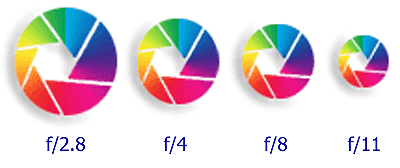 |
Changes to aperture will effect "Field of Depth" as well and you should refer to this tutorial as well.
Finally, another good utilization for apature is when taking night time city scenes. Utilizing a smaller apature setting can help enhance the "star like - radiating" effect of lights, which can lead to some nice nightscape images.