Tips and Tricks: Getting Around
Color Management
You've taken an AWESOME shot - a waterfall, with amazing lighting, depth, and composition. It looks great in the camera, looks great on your monitor. . .
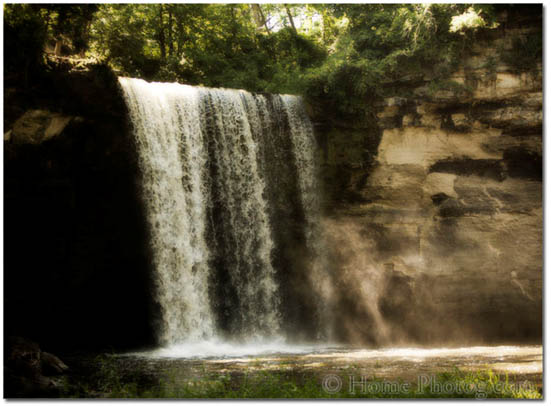
. . . and prints. . . like this.
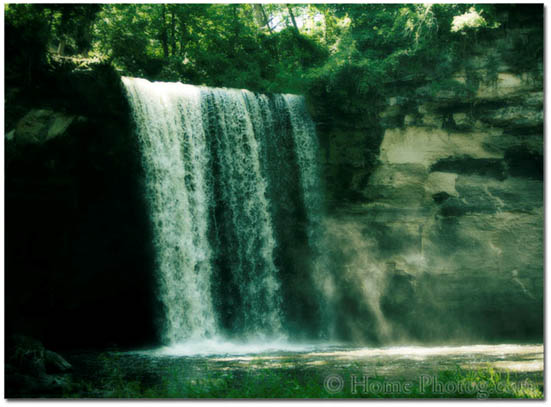
What happened?
Welcome to the joy of Color Management. The problem can be distilled down to one factor - every device sees color differently. Your camera sees colors one way, your monitor displays colors another, and your printer outputs yet another way. So what do you do?
There are several options available. The first is to manually calibrate your monitor to your printer. This will work if your printed image and the image displayed on your monitor are fairly close to each other.
* Find an image that has a wide range of contrast and colors - there should be detail in the shadows, and a nice progression from dark blacks to bright whites, as well as a wide variety of colors.
* Print the image, and compare it to the image displayed on your monitor. Are the details in the shadows similar to the details you can see in the shadows on the monitor? If not, you may need to increase or decrease the Contrast on your monitor. Is the image on your monitor brighter than the one you printed? You may need to increase or decrease the Brightness of your monitor.
* If the color appears different, you may be able to calibrate that either through your monitor (in the same On Screen Display you use to change monitor settings), or through your display adapter software. Check your video card documentation or website for more information.
The second, more accurate method of color calibration is through the use of a device called a colorimeter. A colorimeter is a device that analyzes the image your monitor is displaying for accuracy. There are many versions and several manufacturers, including Monaco, ColorVision, Lacie, NEC, and more. Some are available for less than $100, and are quite adequate for the hobbyist. The Spyder2 Suite by ColorVision offers both monitor and printer profiling for about $150 at the time of this publishing. These devices include step-by-step tutorials in profiling your system for the best possible results.
This tutorial is not meant to deal in-depth with color management, but to give you a basic understanding of how to at least get things in the right neighborhood. A future tutorial will deal more in-depth with advanced color management and profiling.
You've taken an AWESOME shot - a waterfall, with amazing lighting, depth, and composition. It looks great in the camera, looks great on your monitor. . .
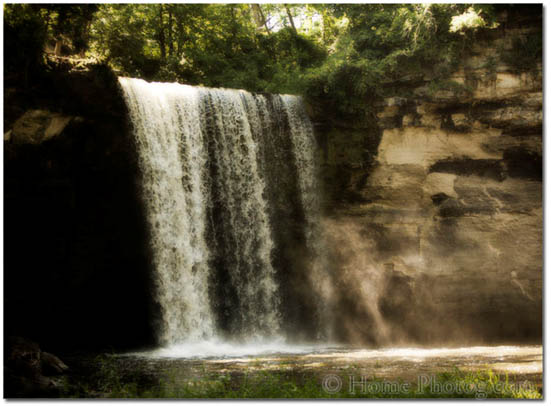
. . . and prints. . . like this.
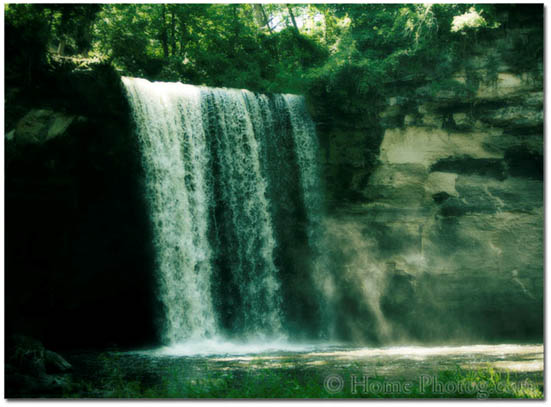
What happened?
Welcome to the joy of Color Management. The problem can be distilled down to one factor - every device sees color differently. Your camera sees colors one way, your monitor displays colors another, and your printer outputs yet another way. So what do you do?
There are several options available. The first is to manually calibrate your monitor to your printer. This will work if your printed image and the image displayed on your monitor are fairly close to each other.
* Find an image that has a wide range of contrast and colors - there should be detail in the shadows, and a nice progression from dark blacks to bright whites, as well as a wide variety of colors.
* Print the image, and compare it to the image displayed on your monitor. Are the details in the shadows similar to the details you can see in the shadows on the monitor? If not, you may need to increase or decrease the Contrast on your monitor. Is the image on your monitor brighter than the one you printed? You may need to increase or decrease the Brightness of your monitor.
* If the color appears different, you may be able to calibrate that either through your monitor (in the same On Screen Display you use to change monitor settings), or through your display adapter software. Check your video card documentation or website for more information.
The second, more accurate method of color calibration is through the use of a device called a colorimeter. A colorimeter is a device that analyzes the image your monitor is displaying for accuracy. There are many versions and several manufacturers, including Monaco, ColorVision, Lacie, NEC, and more. Some are available for less than $100, and are quite adequate for the hobbyist. The Spyder2 Suite by ColorVision offers both monitor and printer profiling for about $150 at the time of this publishing. These devices include step-by-step tutorials in profiling your system for the best possible results.
This tutorial is not meant to deal in-depth with color management, but to give you a basic understanding of how to at least get things in the right neighborhood. A future tutorial will deal more in-depth with advanced color management and profiling.