Tutorials: Camera Settings
Selecting the Right Settings
* --The first mode is Auto, or Automatic Exposure. This setting lets the camera decide everything - shutter, aperture, ISO speed, flash use. The Auto setting is good for the ideal situation - say, a brightly and evenly lit room, or an overcast day outside. It can however be tricked, and can pick settings in appropriate for a scene. For example, in a dark room it may slow the shutter speed down to 1/15 so the sensor is getting enough light, and you'll end up with a blurry image because of motion blur. The Auto setting does not leave the photographer in control, and that is why the other settings are preferred when possible.
* --The second mode is P, or Programmed Auto. This is similar to Auto, but allows you to set the exposure (under or over- expose the image).
* --The third mode is S, or Shutter Priority Mode. This mode allows you to set the shutter speed manually, and the camera will calculate the correct aperture to match the shutter speed and create an accurate exposure. This is a good mode for when you're going to be moving around a lot, and want to make sure the photos don't turn out all blurry. This is a favorite setting of wedding and sports photographers, because it allows control, but doesn't take as much time or attention as Manual mode does.
* --The fourth mode is A, or Aperture Priority Mode. This is the same as Shutter Priority Mode, except reversed - you set the Aperture, and the camera selects a shutter speed to correspond. This could be useful for portraits, if you want to set the aperture to an open setting, so you get a narrow depth of field.
* --The fifth mode is M, or Manual. This leaves complete control to the photographer - ISO speed, shutter speed, aperture setting.
* --The sixth mode is Night Portrait (person with a moon over them). It attempts to balance the subject and background in portraits taken under low light conditions. This is not a common setting on most cameras.
* --The seventh mode is Close Up (the flower). This is meant for "macro$quot; photography - close-ups of things like flowers, insects, etc. It may have a slow shutter speed, so a tripod might be necessary.
* --The eighth mode is Sports (the running figure). This is similar to Child mode, it selects a fast shutter speed to stop motion.
* --The ninth mode is Child (the child). This selects settings that are suitable for taking snapshots of children - a wide aperture for narrow depth of field, and a fast shutter speed for avoiding motion blur. This is not a common setting on most cameras.
* --The tenth mode is Landscape (the mountain). It selects settings that are suitable for landscapes - a narrow aperture for wide depth of field.
* --The eleventh mode is Portrait (the woman in the hat). This selects settings that are suitable for a portrait - it sets a wide aperture for a narrow depth of field.
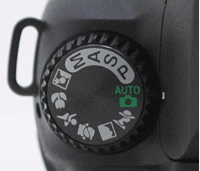 |
The settings you have available depends on your individual model of camera. Displayed below is a Nikon digital SLR. We will go through the functions starting with Auto, counter-clockwise from there. Keep in mind these are generalizations - your specific camera may have some differences. Some consumer cameras will not necessarily have all of these settings, and may in fact not have any manual settings at all. They may also be selected in a different fashion than a dial - it all depends on your individual camera. However, the icons and how the settings themselves function are fairly universal. |
* --The first mode is Auto, or Automatic Exposure. This setting lets the camera decide everything - shutter, aperture, ISO speed, flash use. The Auto setting is good for the ideal situation - say, a brightly and evenly lit room, or an overcast day outside. It can however be tricked, and can pick settings in appropriate for a scene. For example, in a dark room it may slow the shutter speed down to 1/15 so the sensor is getting enough light, and you'll end up with a blurry image because of motion blur. The Auto setting does not leave the photographer in control, and that is why the other settings are preferred when possible.
* --The second mode is P, or Programmed Auto. This is similar to Auto, but allows you to set the exposure (under or over- expose the image).
* --The third mode is S, or Shutter Priority Mode. This mode allows you to set the shutter speed manually, and the camera will calculate the correct aperture to match the shutter speed and create an accurate exposure. This is a good mode for when you're going to be moving around a lot, and want to make sure the photos don't turn out all blurry. This is a favorite setting of wedding and sports photographers, because it allows control, but doesn't take as much time or attention as Manual mode does.
* --The fourth mode is A, or Aperture Priority Mode. This is the same as Shutter Priority Mode, except reversed - you set the Aperture, and the camera selects a shutter speed to correspond. This could be useful for portraits, if you want to set the aperture to an open setting, so you get a narrow depth of field.
* --The fifth mode is M, or Manual. This leaves complete control to the photographer - ISO speed, shutter speed, aperture setting.
* --The sixth mode is Night Portrait (person with a moon over them). It attempts to balance the subject and background in portraits taken under low light conditions. This is not a common setting on most cameras.
* --The seventh mode is Close Up (the flower). This is meant for "macro$quot; photography - close-ups of things like flowers, insects, etc. It may have a slow shutter speed, so a tripod might be necessary.
* --The eighth mode is Sports (the running figure). This is similar to Child mode, it selects a fast shutter speed to stop motion.
* --The ninth mode is Child (the child). This selects settings that are suitable for taking snapshots of children - a wide aperture for narrow depth of field, and a fast shutter speed for avoiding motion blur. This is not a common setting on most cameras.
* --The tenth mode is Landscape (the mountain). It selects settings that are suitable for landscapes - a narrow aperture for wide depth of field.
* --The eleventh mode is Portrait (the woman in the hat). This selects settings that are suitable for a portrait - it sets a wide aperture for a narrow depth of field.